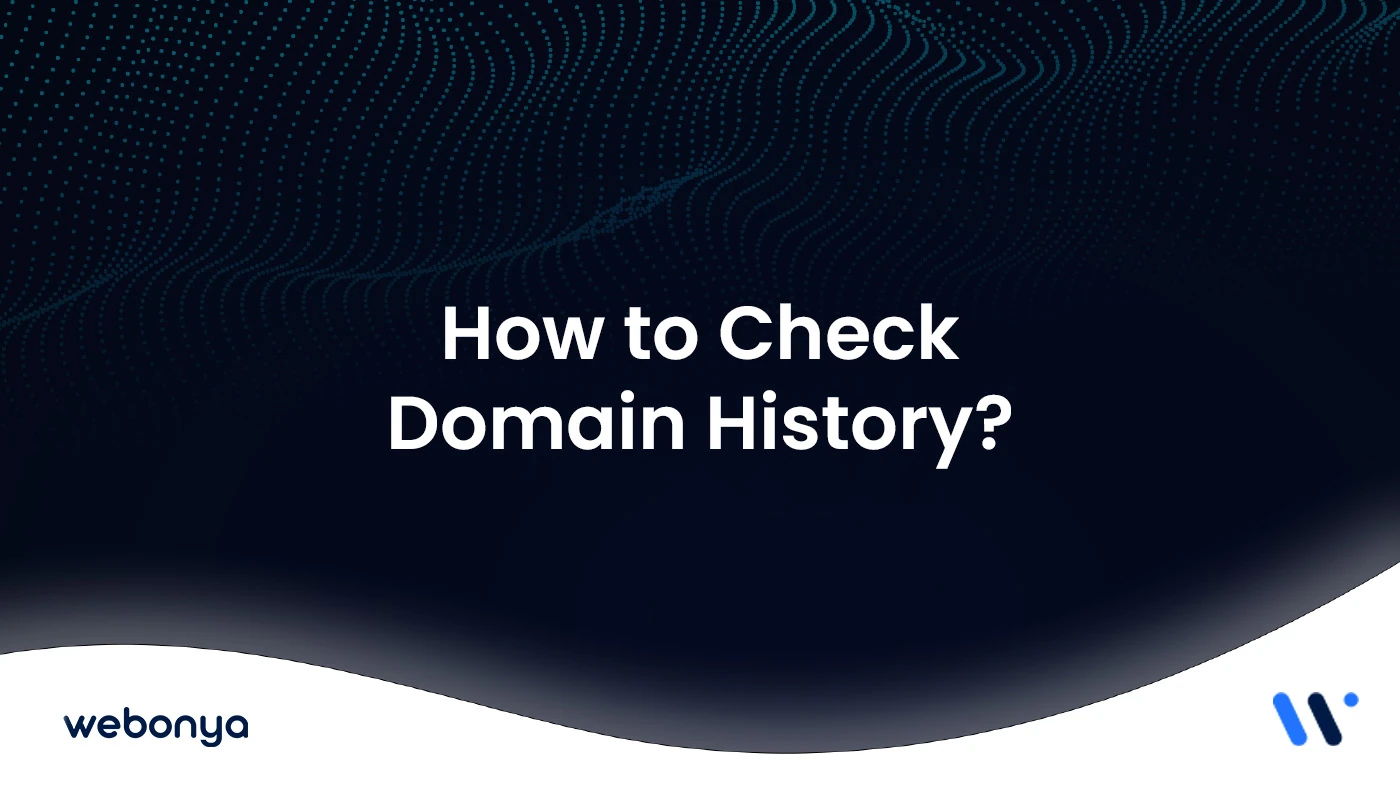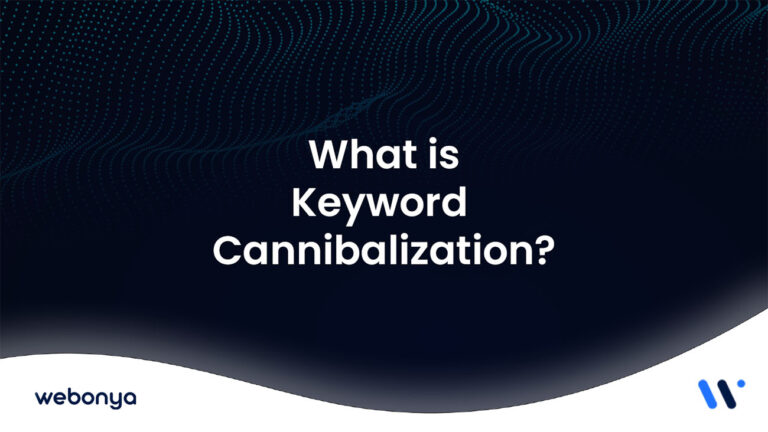Checking the history of a domain is one of the important steps in creating a solid foundation for a new project. Knowing how the domain name was used in the past allows you to identify possible problems that may occur in the future in advance. For example, the fact that a domain has previously been used on spammy sites can lead to low rankings and trust problems in search engines. Dec. This situation can negatively affect both your SEO performance and reduce the trust of visitors to your domain. Therefore, conducting a thorough analysis of the domain name’s history helps to eliminate potential risks.
The history of a domain is not only limited to preventing negative situations; it is also important to explore the opportunities that a domain name provides. A domain that has previously had a positive image can provide an advantage to a new project. For example, a domain that already has authority in search engines can make it easier for you to earn organic traffic.Dec. Such details allow you to make the right decision when choosing a domain and prepare a solid foundation for the success of your new project.
Domain Control Tools and Their Uses
Studying the domain history is a vital step in the process of creating a website. It gives important tips about historical usage information, SEO compatibility, reputation and technical details. Here is a list of the main tools that will allow you to get information about domain history and status, and how they are used.
Wayback Machine (Archive.org ) Usage
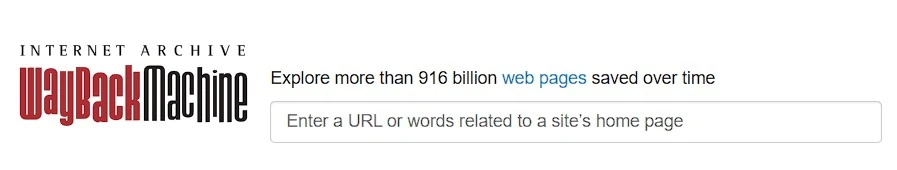
Wayback Machine is a popular tool that allows you to see the past state of a domain. This platform is an ideal resource for observing how websites have changed over time. It is very effective for learning about the previous designs, contents and activities of the domain.
To access the Wayback Machine web.archive.org go to the address and type the relevant domain in the search box. By clicking on the dates marked on the calendar, you can access the screenshots of the site for that day. This way, you can figure out whether the domain name has been used for spam purposes in the past or offers reliable content.
WHOIS Information Inquiry

WHOIS query tools are used to find out the registration details of a domain. These tools allow you to access technical information such as the registration date, owner, registrar and duration of the domain.
Go to awhois.us or a similar platform and type the domain in the search box. In the results, you can see when the domain was registered, who owns it and when the registration expires. You can also use paid tools that provide more detailed WHOIS history to get an idea of the domain’s past owners.
Google Search and Index Control
A Google search and index check is an effective method to find out how the domain’s past content appears in search engines. This method is an important step to determine whether the domain name is problematic in terms of SEO.
By doing a Google search for site:domainname.com, you can see which pages of the domain are indexed. This is how you can check if there are pages that have been previously indexed with spammy content. Also, if negative content is found in the search results that may affect the reputation of the domain, this should be evaluated.
Using Backlink and SEO Analysis Tools
The backlinks a domain has received in the past provide important information about its SEO performance and credibility. Tools like Ahrefs or SEMrush are ideal options for analyzing a domain’s backlink profile and organic traffic history.
Sign up for one of these tools and query the domain you want to analyze. The results will include data such as the links the domain has received, the quality of the links, and spam scores. If the domain has received backlinks from malicious sites, this can cause problems in the future. Therefore, backlink analysis plays a critical role in the domain selection process.
Blacklist and Spam Controls
Checking whether a domain is blacklisted is important to prevent problems with email submissions or search engine penalties. These checks give you a clear idea of the domain’s reliability.
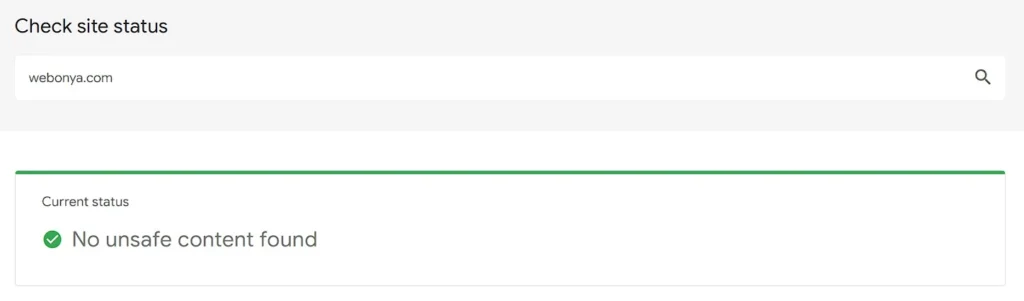
You can check the blacklist status on the mail side by querying the domain with tools like MXToolbox. You can also use Google’s Safe Browsing Tool to find out if the domain is associated with threats such as malware or phishing.
With these tools, you can get comprehensive information about a domain’s history so you can make the right choice and avoid potential risks. You may also be interested in our Site Value Calculator page.